Apple Music's new AI auto mix: examples
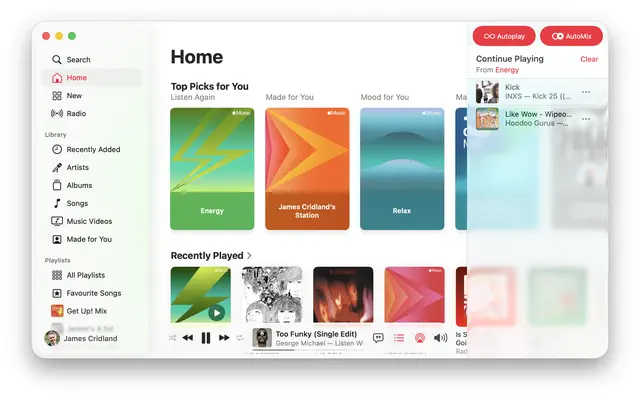
To help convince us that the company does know what it’s doing after all with AI, Apple Music added a new feature called “automix”, which mixes together songs. If you want to.
I’ve been playing with the tool using the developer beta, and now the actual public beta is available, I’m finally allowed to write about it on this blog, so here we are.
First, it won’t automix albums. (I tried to turn the feature on, but it won’t do it). It can automix your playlists, and “stations”, the algorithmic stations it can produce from songs or artists. I think you have to turn it on first, though you are invited to do so in the software.
But, is it any good? I have a lot of readers from radio, and we’re probably a little dubious about whether software can do the job without us going through every track and putting markers in.
There’s a “station sound” to consider here, too. In Australia, commercial radio bashes songs together as quick as they can; while the ABC’s Double J has more of a relaxed style, letting songs breathe. I prefer the latter.
So, here’s some audio to show you how Apple Music does it.
I’ve downmixed these to mono and I’m not naming these tracks because, you know, record companies. (This mix is mostly “James Cridland’s Station”, so don’t criticise my old music choice either). I recorded this on macOS developer beta 3. Developer betas are not “finished”, and don’t always mean this feature will make it into the final release.
Take a listen
Starting with a decent-enough segue between a song that ends, and Howard. Apple Music does a good job of these sorts of segues - no long gap between the tracks, but respect shown between the tracks:
That song fades, possibly slightly too far, but the new track starts decently enough:
Perhaps it’s my fanciful imagination, but it appears to wait until the end of the vocal phrase before kicking into Joe:
Joe has a false ending. Let’s see how the AI deals with that. Oh dear. Not very well. It’s trying to beatmatch a song that ends. Horror! Awful. 0/10:
Alison has solid wood. Apple Music does more beatmatching. This one’s good - mixing quickly, matching the phrases at a sensible point. 8/10:
There’s a bit of obvious speed slowing here, and a bit of kind of phase effect out of that track - but the key seems to work. 5/10?:
No fiddling with this - just waiting for the fade before kicking in the next track:
Song finishes. Nice respectful pause. Next song starts. 10/10, personally:
Song finishes, slowly. Next song fades in, slowly. Nice:
Again, song finishes. Respectful pause. Next song starts. I love this:
And this. It’s the beat before the next song comes in that I like. Good work:
This is decent enough - possibly a little too long waiting for that final note to end:
Not sure how you could ever really segue these two songs together, but this isn’t the worst way of doing it:
Again, this is a decent enough, relaxed, segue:
The end of this track is a strange one, and no wonder it’s confused the AI. It’s started the fab four a little early, I’d think:
And we end with another good, respectful, beat pause:
In conclusion
I’m really surprised that Spotify, YouTube Music, and other services haven’t understood how to do a good segue. For 95% of these examples, this is all sensible and respectful, understanding musical phrases and rhythm to put two songs together in a way that breathes. There are one or two bad examples here - but in both cases, those examples are tracks that are a little confusing in terms of how they end. No excuses for that ending of Joe, though. Oh, my.
Anyway, I like it as a feature - and I should mention that it’ll probably get better as the tool progresses.