How to get your logo or picture to appear with your emails in Gmail if you don’t actually use Gmail
(This is an updated version of an article I wrote quite a long time ago which mentioned Inbox by Gmail. You’ll still see the screengrabs of it, but this is just as valid for Gmail, so that’s good. This was last updated in December 2021)
I use Gmail, and I really wanted to see the daily newsletter I send out (about podcasting, called Podnews) to have a logo next to it, rather than just a ‘p’).
Podnews sends an email from updates@podnews.net, using Amazon SES.
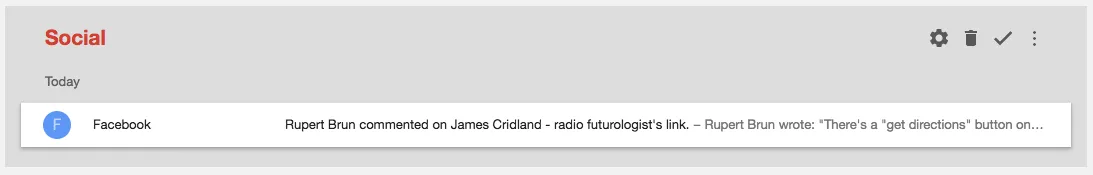
This crappy F in a circle is not what I wanted
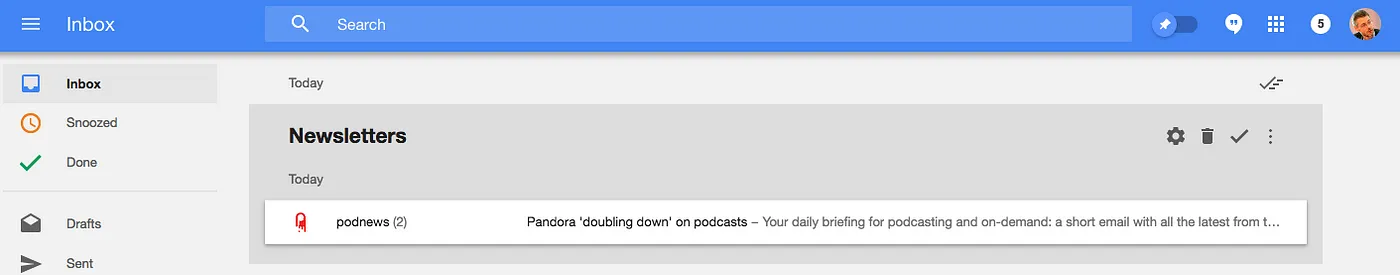
This nice icon is exactly what I wanted.
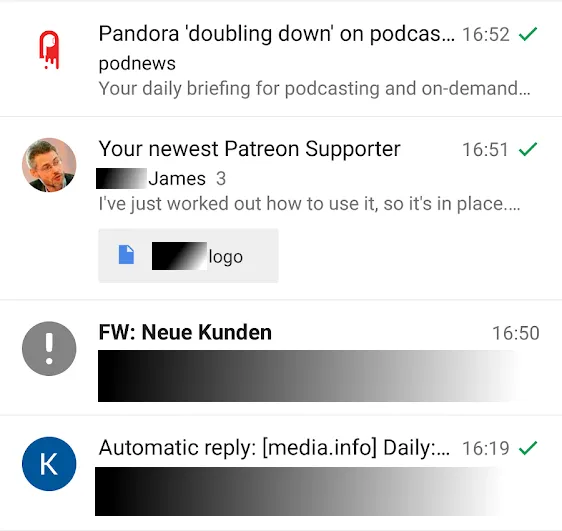
Look how nice it looks on mobile, in comparison to the “K” and, worse, the “!”. And there’s me, too, in there. Nice.
This is a strangely painful thing to learn how to do; and the only documentation I can find mentions Google+ (don’t bother, it doesn’t work any more). Google My Business is similarly pointless.
Right Way #1
Sort out your BIMI — your “Brand Indicators for Message Identification”. If you (or your corporate IT department) do this, then this will normally (but not always) take precedence over the Google avatar above.
The BIMI Inspector will show you if it’s been set up. Try a check for “podnews.net” to see how we’ve done it.
This is really the “right way”, and it works in more than just Gmail… but it’s quite technologically complicated to do.
Luckily there’s also an alternative, that only works in Gmail.
Right Way #2
Set it in your Google account profile.
If you’re not using Gmail to send email, that’s just fine. You can set up a new Google account just for this:
- Set up a new Google account: in an incognito window, visit https://accounts.google.com
- Where you type in your email address, go for “use my current email address instead”.
- When you’ve done that, set the image for this account to be your company logo. It may complain if it isn’t a face, but it will work.
- Wait twelve hours.
- No, really, wait twelve hours.
- Profit. (Possibly.)
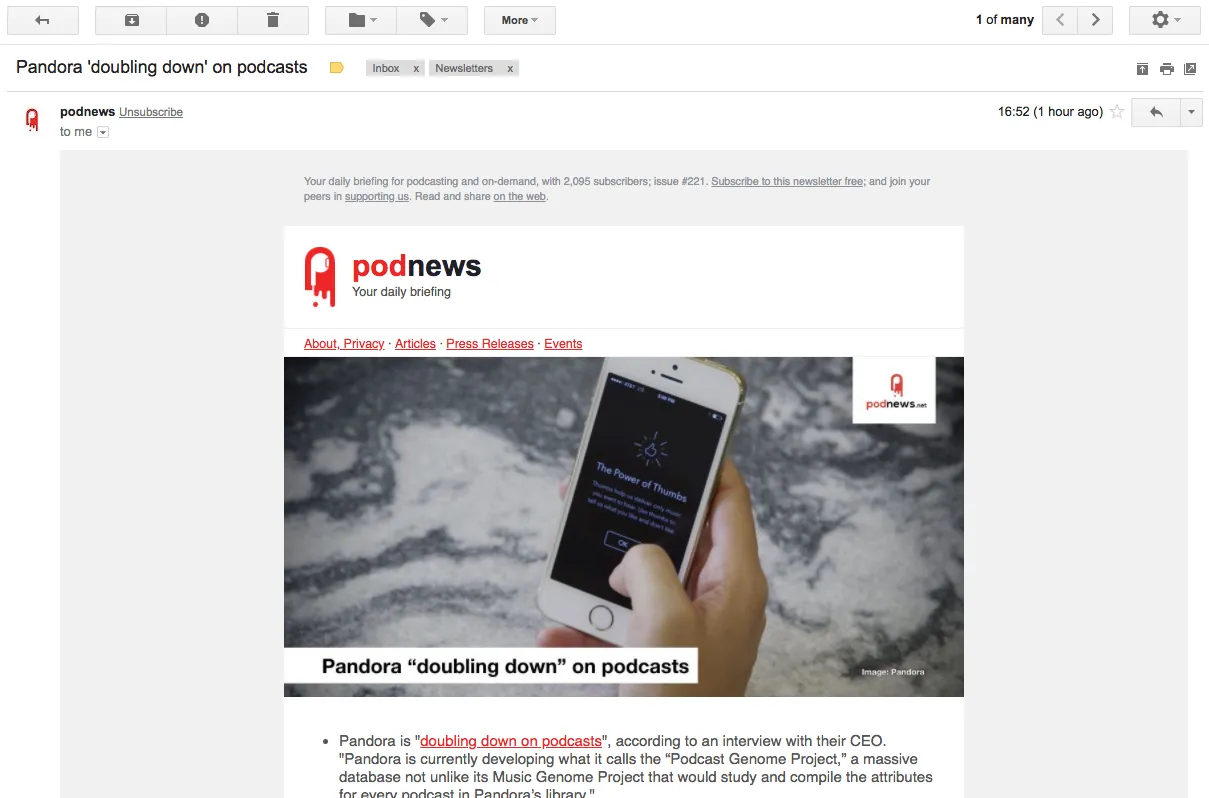
…and here’s how it looks in Gmail. You’re looking top-left.
If this has been helpful, subscribe to podnews.net and behold the beautiful icon.
Thanks to Redditor cariboufondue for clarification of point 4, and therefore making this guide rather simpler.
How to do the same in Apple
Apple has a thing called Branded Mail. You need to set up an “adequate DMARC record”, and then set up a Business Connect account, which needs all kinds of official numbers and things. Then you can set up a logo which appears in emails, apparently. Here’s some information from Resend, and here is Apple’s branded mail documentation.