Review of the O2 XDA Mini S / HTC Wizard
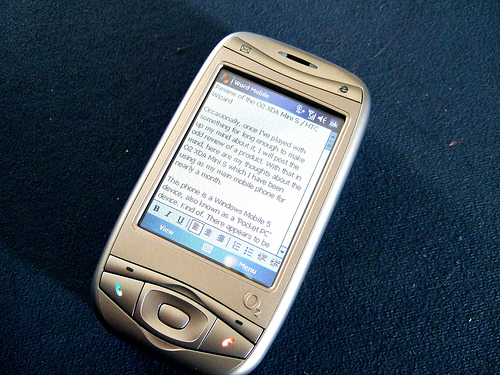
Occasionally, once I’ve played with something for long enough to make up my mind about it, I will post the odd review of a product. With that in mind, here are my thoughts about the O2 XDA Mini S which I have been using as my main mobile phone for nearly a month.
This phone is a Windows Mobile 5 device, also known as a ‘Pocket PC‘ device. Kind of. There appears to be two different types of these devices: a version like the Orange SPV c600 which has no touch screen and looks like a phone (but runs Windows Mobile), and this device which is more like an iPAQ, with a touch screen. I think that this is properly called a Pocket PC, but it isn’t very clear, particularly because there’s a shiny badge on the back that says Windows Mobile. And when I get confused about what a product is, and therefore what software to download for it, then - well, I’m hardly the average computer user.
So, a quick rundown: it’s a Pocket PC with a touch-sensitive screen. It has a slidy-outy-keyboard, which puts the screen in landscape mode. It contains GPRS and wifi (no 3G as far as I can tell). The unit is cheap-looking grey/silver plastic, and bristles with buttons- from specific buttons for email and internet, to all manner of others right round the unit.
This review now will descend into a litany of niggles, for which I’d like to apologise for, but you may get the general idea about the phone from this.
The headphone socket is a 2.5mm jack (so won’t take ordinary headphones). Grr.
The mini SD slot at the top of the unit is slightly too small, so the mini SD card slightly overhangs the unit: and it looks a little like a dust magnet. We’ll see. Shame that it is mini SD and not micro SD, because I don’t own a mini SD card.
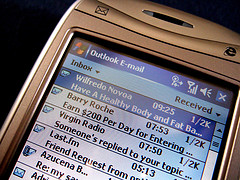
The activesync software is good, and links into Outlook very well. You can also set it to sync automatically, so you’ve always got the latest email in your pocket. This is good.
The wifi works well, and supports WPA. But, it doesn’t quite have very useful integration with the sync system. Here’s how it should ideally work, to my mind, when it automcatically syncs:
- Switch on wifi. Is there a preferred wifi network around? Use that. Chances are, it’ll be free bandwidth. Then, turn wifi off again. Else, use GPRS.
Here’s how it actually works
- Do I have an active wifi session? Use that. Else, use GPRS
…which in my usage pattern, equates to ‘always use GPRS’, since wifi eats battery power. Sadly, therefore, the wifi gets little use: and it was this that I thought was the cool thing about this device.
Additionally, the activesync appears to download only a small amount of the email: preferring to download a longer portion after you request it. This slightly-too-small amount appears fixed and unable to change, on my work account anyway (which is on an activesync server). This is fine on GPRS, because it saves bandwidth by not downloading large messages automatically: but this behaviour also happens when you use wifi or USB to sync, where bandwidth isn’t an issue. (And getting ‘more’ of a messsage is difficult when you’re in a tube tunnel).
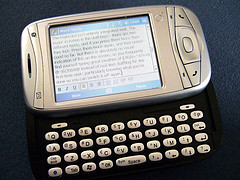
The keyboard isn’t entirely integrated well. The major irritation is the shift keys - there are two different types, and if you press them twice then they lock. Press them twice again, and they unlock. Good so far. But there is absolutely no visual indication of this on the screen, so you frequently find yourself typing great swathes of $7€(8=^47++8@-)8(35&8@ instead of real text. Baffling for the first-time user: particularly knowing what you’ve done so you can switch it off again.
Also baffling is the support for the OS from the keyboard. I’ve a Windows key on the keyboard, so I can summon the omnipresent start menu; I have an ‘OK’ button which does the job of pressing the top-right button on the screen (which variously says OK and X, incidentally, and I’ve yet to understand the difference). However, if I get a dialog box saying something like ‘Is this a bit rubbish? Yes No Cancel’ then I can’t seem to press the ‘yes no cancel’ buttons using any number of keypresses. And the keyboard has no presence within the OS: it’s almost as if the device has no idea that it has a keyboard inside it. While typing this, for example, if I change my mind mid-word and wish to move the cursor up a line, it won’t let me, thinking that I want to go through the word suggestions it’s helpfully putting on the screen. And if I wanted to turn off the double-keypress for the shift key? Nah.
Dialing a number requires fiddling with a stylus - annoyingly, the onscreen phone keyboard has been made too small for finger use. The ring tones are quiet and a bit useless. O2 doesn’t seem to send me voicemail alerts the way that Orange did - I don’t get the spool icon on my screen - so I’ve actually forwarded the voicemail to my desk phone instead. Theoretically, I should be able to download the WAV files it emails me to this device and listen to the messages here. That bit hasn’t worked quite yet, but there again, I’ve not tried too hard. I do hate voicemail.
Battery life is pretty good, but (as a result?) the unit’s pretty underpowered, and I’m seeing the equivalent of the hourglass far too often. It’s too underpowered to run Skype with any degree of certainty - even the new beta - which is another shame. Another plan of mine was to use Skype when roaming abroad, and forward all my calls to that number: it looks unlikely that it’ll cope with voice calls reliably enough for people not to notice.
It’s these small niggles that make this phone irritating. There’s too many rough edges - too little thinking about user-interface and hardware. The two devices it replaced - a Blackberry and an Orange SPV - were really good at their job. This phone, perhaps because I’m wanting more from it, isn’t. It works: I’ve typed this on it moderately painlessly in Word, but it’s underwhelming.
The new Apple iPhone, on the other hand, looks like a very sexy piece of kit indeed…
Disclosure: I have been supplied with the XDA by my employer, and did not purchase it or the airtime. I am responsible for a relationship between O2 and my employer as a content provider for an unrelated project.